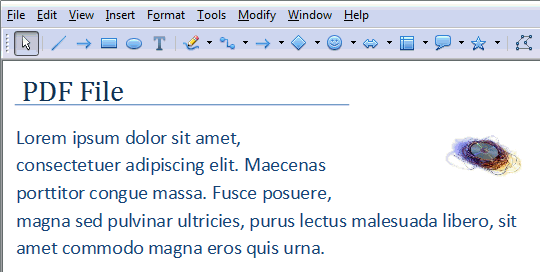First, launch the official Windows 7 themes directory and download some of the themes you like to your Windows XP or Vista desktop.
These
files have a unique .themepack extension which is just another zip
format containing all of the elements of a theme including the
background images, Aero glass colors, sounds, cursors, icons, screen
savers, etc.
To use these files on an older version of Windows,
you first need to extract them as only Windows 7 can natively understand
the themepack format. You can either change the file extension of the
Windows 7 theme file from .themepack to .cab and then extract the files
with a right-click, or install the free 7-Zip utility as 7-Zip can automatically hand the themepack file format.
Once extracted, your theme files will now be in a new folder that has the same name as your original themepack.
Aero Glass Border and Desktop Backgrounds
Now that you have all the required files, its time to activate the Windows 7 theme on your non-Windows 7 computer.
If
your computer is running Windows Vista that supports Aero, simply
double-click the .theme file that is present in the them folder you just
extracted. This will set your windows border glass to the color of
the Windows 7 theme and your wallpaper to the default background of the
theme. However, this background picture will disappear when you reboot
your computer, so you need to set that as a permanent background.
Windows
XP does not support Aero glass, but you can still use the background
images from downloaded Windows 7 theme on your XP desktop. You can find
the backgrounds inside the themepack folder itself or in a sub-folder
named DesktopBackground. Pick any image, right click on it, and select
“Set as Desktop Background.”
Windows 7 like Desktop Slideshows for XP and Vista
Most
Windows 7 themes consist of multiple background images and Windows 7
will automatically change your desktop background at periodic intervals
using one of the images from the themepack. Windows Vista and XP do not
support desktop slideshows, but you can easily bring that feature use
the excellent and free John’s Background Switcher program.
To
create a desktop slideshow, click the add button and choose “A folder
on your computer.” Now select the Windows 7 theme folder that contains
all the background images. The program allows lot of tweaking but you
can skip that because the default settings are very similar to what you need for simulating Windows 7 behavior on your XP or Vista computer.
However,
John’s Background Switcher by default shows the name of the image in
the top right hand corner of the picture. To remove this, click the
“More…” button that has a gear icon on it. Uncheck the box beside the
3rd entry which says “Show picture info on the top-right corner of the
screen.” Now click Ok, and then click Ok in the main window, and your
desktop slideshow is all ready.
For RSS-enabled Windows 7 Themes
Some Windows 7 themes download images from the internet (via RSS feeds) when switching desktop backgrounds.
To
know if the theme you are looking to port on your Vista or XP computer
uses RSS or not, open the .theme file in a text editor like Notepad.
Then search for the string “RssFeed” without the quotes. If you find
that string, copy the link address of the RSS feed and, you can then use
the “RSS photo feed” option in John’s Background Switcher program to
create an RSS powered desktop slideshow on your XP or Vista machines.
Windows 7 Sounds, Cursor, Screensavers, etc.
Most
Windows 7 themes only contain a glass color and desktop backgrounds.
However, some may contain screensavers, sounds, cursors, and icons as
well. The good part is that you can use the elements on your Vista / XP
theme as well.
Sounds - You can copy the sound
files (.wav) to the default media folder (C:\Windows\Media), and if you
have set the Windows 7 theme in Windows Vista as described above, it
will automatically these sounds. Else, you will have to manually change
your sounds from the Control Panel.
Icons - If
the Windows 7 theme that you plan to use with XP or Vista contains a
different set of desktop and system icons (.ico files), you may follow
the directions below to apply them on your version of Windows:
A. For Windows Vista
– Right-click on the desktop, select Personalize and choose “Change
Desktop Icons.” Select the items you which to change, click “Change
Icons,” and browse to the location of new icons that are part of the
Windows 7 theme.
B. For Windows XP – Right-click
on the desktop, select Properties and choose “Customize Desktop” under
the Desktop tab. Select the items you wish to change, click “Change
Icon,” and browse to the location of the icons from your theme.
To
change icons of individual programs, simply right-click on the program
shortcut on your desktop, select Properties, and click the button that
says “Change Icon” in the Shortcut tab. Browse to the location of the
icon extract from the Windows 7 theme and select the one you want to
apply.
Screensavers – For using a Windows 7
screensaver inside XP or Vista, just copy the relevant screensaver files
(.scr) into your Windows system folder usually located at
C:\Windows\System32. Now, change your system screensaver using the
usual method. Please remember that not all Windows 7 screensavers will
work correctly on previous versions of Windows.